|
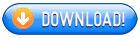
 Make and encrypt html ebooks. Support html,picture,flash,swf,video,javascript... pack all into a single exe,and encrypt.The encrypted ebook can prevent copying,prevent editing,prevent printing. You can select encryption mode:PC-binding,Needs Open password.You can specify rights how a consumer can use an encrypted ebook: Open count,Expiration Date,Open time. Make and encrypt html ebooks. Support html,picture,flash,swf,video,javascript... pack all into a single exe,and encrypt.The encrypted ebook can prevent copying,prevent editing,prevent printing. You can select encryption mode:PC-binding,Needs Open password.You can specify rights how a consumer can use an encrypted ebook: Open count,Expiration Date,Open time.
Key Features:
Rich:
Support html,picture,flash,swf,video,javascript... pack all into a single exe.
Secure:
The encrypted ebook can prevent copying,prevent editing,prevent printing.
Encrypt:
PC-binding,Open password,you can specify rights how a consumer can use an encrypted ebook: Open count,Expiration Date,Open time.
Easy:
You can compile single pages or entire web sites into an easily distributable ebook.
Smart:
The encrypted ebooks can be integrated with network authentication, can be integrated with the member management and billing functions of your website.
Advanced:
Support pop up page,and still protect the pop up page.
Frequently Asked Questions:
1.How to make and encrypt html ebooks and create open password?
It is strongly suggested that you should watch the video demonstration on how to make and encrypt ebook.The video demo be included in the download package.
2.How do I know the machine ID of the user's computer?
When a user wants to open an encrypted ebook (if the encrypted ebook's mode has been setted to "binding- PC"), the encrypted ebook will pop up a dialog box to request the user to enter a open Password. This dialog box will display the machine ID of the user's computer. The user can send his/her own machine ID to you, and you can create an Open Password based on the user's machine ID. After that the user can use this Open Password to open your ebooks on his/her computer.
Related Searches: ebook maker, html2exe, htmlpack, web2exe, html encrypter
Recent Changes: Not Established
Install Support: No Install Support
Supported Languages: English
Additional Requirements: 128 MB RAM or more;100 MB free hard disk space.
|
