|
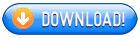
 Find Password Protected Documents for password protected files on your computer. Find Password Protected Documents generates HTML and XML reports with a list of discovered password protected files and appropriate password recovery methods. If you have LastBit password recovery software installed in your system, you can recover found password-protected documents. The program offers IT professionals the ability to control if password protection is used properly in their company. Find Password Protected Documents could be used for the forensic computer examinations. Document Types analyzed by the program: Find Password Protected Documents for password protected files on your computer. Find Password Protected Documents generates HTML and XML reports with a list of discovered password protected files and appropriate password recovery methods. If you have LastBit password recovery software installed in your system, you can recover found password-protected documents. The program offers IT professionals the ability to control if password protection is used properly in their company. Find Password Protected Documents could be used for the forensic computer examinations. Document Types analyzed by the program:
*.accdb, *.accde - Access 2007, Access 2010 databases
*.doc*.dot - Word documents
*.docx, *.docm, *.dotx, *.dotm - Word 2007, Word 2010 documents
*.xl* - Excel documents
*.xlsx, *.xlsm, *.xlsb, *.xlam, *.xltx, *.xltm - Excel 2007, Excel 2010
*.pst - Outlook personal folders (all versions through Office 2010)
*.mdb, *.mde *.mdw - Old Access databases (2003 and earlier)
*.mny - MS Money
*.odt - Open Office files
*.one - OneNote (including 2007 and 2010 versions)
*.ppt, *.pot, *.pos - Old PowerPoint (2003 and earlier)
*.pptx, *.pptm, *.posx, *.potm, *.potx, *.ppsx - PowerPoint 2007, PowerPoint 2010
*.qpw - QuattroPro files
*.wpd - Word Perfect files
*.zip - Zip archives
Related Searches: find password protected, password protection, encrypted documents
Recent Changes: Support for WordPerfect, Quattro Pro, Open Office added. New installer.
Install Support: Install and Uninstall
Supported Languages: English
Additional Requirements: A standard Windows PC
|
