|
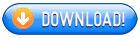 
ZipBackup is an easy, yet powerful tool for backing up your data to standard Zip files on CDs, DVDs, a hard drive, floppy disks, or over a network. ZipBackup even spans multiple disks automatically. ZipBackup's Wizard makes backups a snap for beginners, and advanced filtering and scheduling make it a powerful tool for experts.
You know you should protect your computer from viruses, worms, and other net nasties, but being careful is not enough. You need to protect your valuable data in case something goes wrong. ZipBackup is the easiest way to protect your data.
ZipBackup?s Wizard will take you through a simple step by step process to protect all your data. For even more control of your backups, ZipBackup?s Explorer will allow you to quickly select files and folders to backup with a full range of filters and options. ZipBackup even allows you to create Incremental and Differential backups so you only need to backup files that have changed.
Most backup programs store your data in a proprietary format. This means if you loose your original backup program you are out of luck. ZipBackup stores your files in standard Zip format ? the most common type of compressed folder. If you ever need to restore your data, you can use ZipBackup or any program that can read standard Zip files. In fact, Windows XP can restore your data with no other software necessary.
ZipBackup?s new Smart Copy and Restore technology automatically restores files to the proper location, even if you are restoring to another computer or a different version of Windows.
We are so confidant you will like ZipBackup, we invite you to try it free for 30 days. You won't want to use a computer without it.
Related Searches: backup, zipbackup, zip backup, zip, restore, wizard, storage, recovery, smart copy and restore, DVD, CD-R, CD-RW, DVD-R, DVD-RW
Recent Changes: ZipBackup now contains internal CD and DVD burning capability along with "Smart Restore" technology to automatically restore files to their proper location - even on a different computer.
Install Support: Install and Uninstall
Supported Languages: English
Additional Requirements: Windows 98/2000
|
